User based permissions allow admin and operator level users to create three separate types of users themselves, each with differing levels of access to the Fuuse web portal, relevant to the role they have.
Admin user
The Admin role is essentially a ‘super user’ and has access to all areas of the platform. They have full set up access and can extract all reports from the system.

Available Sections & Functions:
- Full dashboard view for reporting purposes
- Network
- Charging sites: Creating, editing & reporting
- Chargers: Editing, actions & reporting
- Session log
- Viewing sessions
- Issue receipt
- Reporting
- Access
- Access control profile: create view and edit
- RFID cards: create new cards, assign to drivers and delete
- Public
- Location Services: Enable ZapMap and Ecomovement connections. These services aggregate relevant information of your networks charge points i.e. location, charger status.
- Charge Cards: Charge Card connections allow you to connect your charging network to external networks through Fuuse's established agreements.
- Private Connections: Connect your charging network to external networks. To create a new connection you will be required to arrange an agreement with each external network you connect to.
- Revenue
- Charger Revenue: View and download reports
- Tariffs: Creating & editing
- Maintenance
- Issue log: View, create, edit issues & reporting
- Drivers
- All drivers / vehicles: Creating, editing and reporting
- Groups of drivers: Creating & editing
- Organisation
- Organisation details: General, support, billing & settings tabs
- Billing information: Bank information and revenue statements
-
- Users: Creating & reporting
- User notifications: Creating & removing
- Support
- Knowledgebase
- Telephone
Admin users can also:
- Change/edit the roles of other users
- Once an Admin user has been added to the back office, the Admin user can create other Admin users
Operator User
Operator level users are essentially your standard web portal user type. They sit one level under the administrator and have access to the majority of the system, minus a few specific admin tools.

Access is as per the above, excluding:
- Billing information: Bank information and revenue statements
Operators cannot edit other users but they can add new users to the platform.
Support User
Support users represent a more specialised role. These would typically be employees that need a reasonable amount of visibility of the system to do their job, but who shouldn't have access to critical functionality, such as creating or deleting sites and chargers.

Available Sections & Functions:
- Simplified dashboard
- Network
- Charging sites: Read only
- Chargers: Read only except for actions menu
- Access Control: Reduced view
- Session log: Read only
- Drivers
- All drivers / vehicles: Read only
- Groups of drivers: Read only
- RFID cards: Read only
- Maintenance
- Issues: Creating, editing & reporting
- Support
- Knowledgebase
- Telephone
Hidden Sections & Functions:
- Public
- Revenue
- Organisation
Support Plus
This role is similar to the ‘Support’ role, however there are some additional permissions that have been added, specifically:
- Adding Drivers
- Adding drivers to Groups
- Adding Drivers to an Access Control Profile
Maintenance User
Maintenance users are another specialised role with reduced visibility and functionality. These users would typically be for third parties that need access to the system such as engineers. This ensures a better level of security when working with people outside of your organisation, without compromising on their ability to interface with the system.
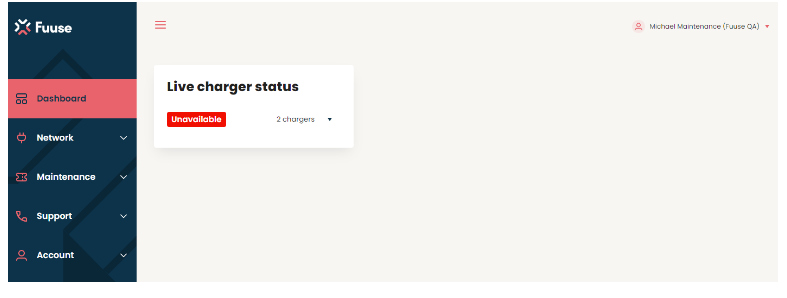
Available Sections & Functions:
- Simplified dashboard
- Network
- Charging sites: Read only
- Chargers: Read only except for actions menu
- Maintenance
- Issues: Creating, editing & reporting
- Knowledge base
- Telephone
- Support
Hidden Sections & Functions:
- Access
- Public
- Billing
- Session log
- Drivers
- Organisation
